Google Ads Skript: Unauthorized User Change Alerts
Warnt, wenn Änderungen durch eine nicht definierten Google Account (z.B. dem Google-Konto des Kunden) erfolgt sind.
| Alert | Monitoring | Read-only |
Someone is making changes in Google Ads without informing me?!
Are you familiar with the situation when a customer's new employee thinks they have to accept all "recommendations" from Google or the customer thinks they simply have to pause a less profitable campaign in multi-level shopping campaign setup? This script warns you immediately if someone who is not on your whitelist has made changes to the Google Ads account!
Note: Unfortunately, changes to “Smart Campaigns” cannot be detected via script.
Recommendations Auto-apply / Rule applications
Do you also have a bad feeling about automatically applied recommendations? You can also be warned if automatically applied recommendations and/or rules have made changes to your account.
Example alert email
Changes by unauthorized persons as well as by Google itself are reported (configurable).
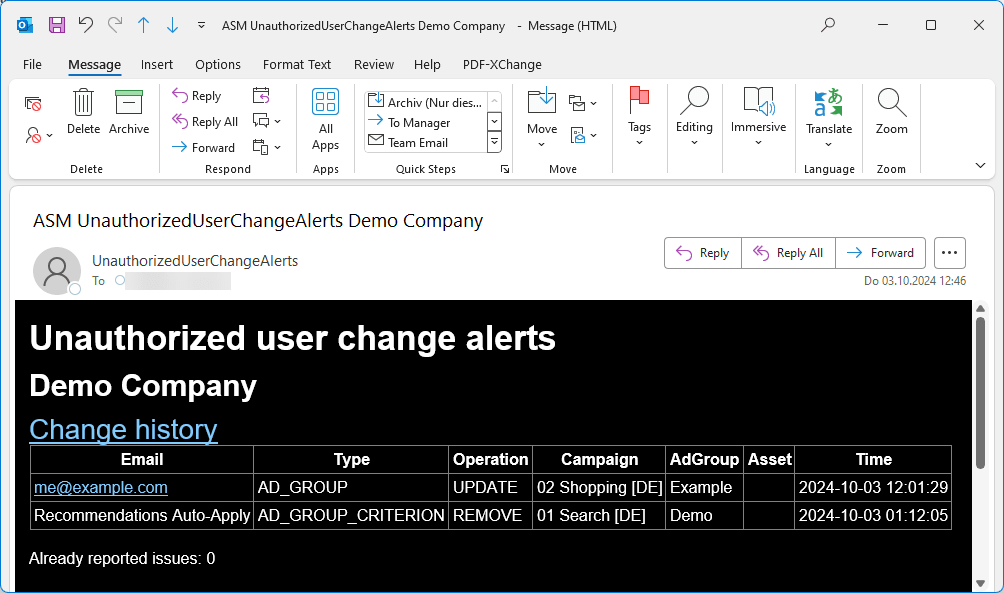
Example script configuration
Link to the demo configuration sheet for Unauthorized User Change Alerts.
Configuration parameters
| Parameter | Description |
|---|---|
| daysBack | Alert about changes in the last x days (default: 3). |
| ignoreChangesOfEmail | Here you can specify a list of email addresses for each Google Ads account for which NO alarm should be triggered. The mail address defined in the accountSettings sheet under |
| ignoreChangesOf | Not all changes are made by people directly in the Google Ads interface. Here you can configure whether you want to be notified or not. Default: ["Low activity system bulk change"] Also interesting: ["Recommendations Auto-Apply", "Bulk Actions"] This means that if, for example, automatic rules make changes to your Google Ads account, you will NOT be informed. If you want to be informed, simply delete this default specification. |
| #execute | Since this script has meaningful default parameters, you can also define TRUE here in the default line. |
Parameters that apply to all scripts
Download Google Ads script Unauthorized User Change Alerts
Please log in or register in the Ads Scripts Store first to download the script (why is this necessary?).
