Google Ads Skript:
Campaign metrics out of limits alerts
The ultimate script to monitor key figures such as conversions, costs, impressions etc. of Google Ads campaigns. You can check absolute values for configurable time periods
| Alert | Monitoring | Save costs | Read-only |
Examples of checks
Different checks can be carried out for different key figures for each campaign. For example:
- Number of conversions yesterday must be greater than 2000.
- Costs of the last 7 days must be between €200,000 and €300,000.
- Deviation of the number of conversions in the last 7 days from the previous week must not exceed +/- 30%.
- Deviation of the number of conversions in the last 28 days from the previous period must not exceed +/- 15%.
If at least one test fails, you will receive an alarm e-mail listing all the problems found.
Example alarm e-mail
In this alert email, the problem was recognized that the costs of the campaign “Search Prio” of the last 2 days were more than 30% higher than in the comparison period (previous week). Diagrams with (configurable) key figures are always displayed under the detected problems.
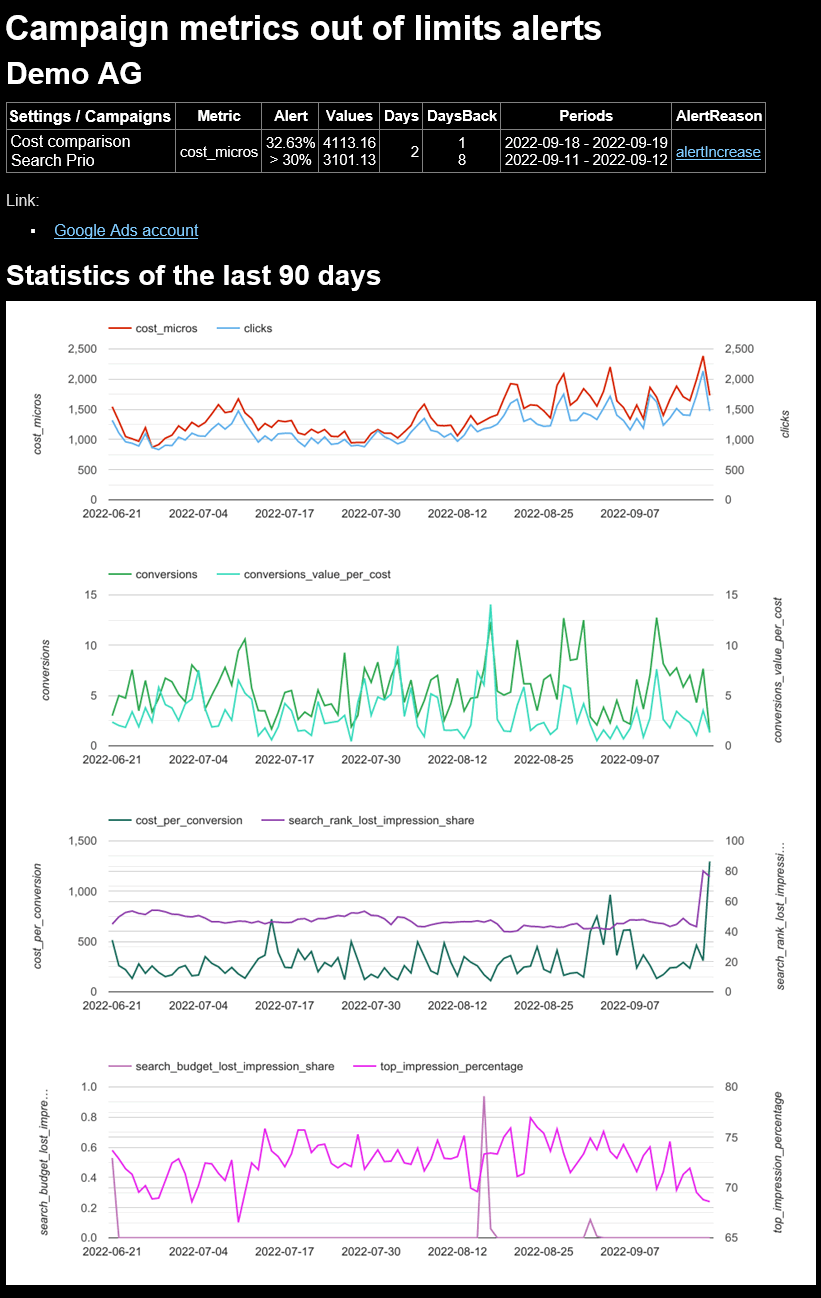
Click on "alerteIncrease" to go directly to the "alerteIncrease" parameter in the Campaign metrics out of limits alerts script config sheet, so that you can immediately adjust the "30%" for alerteIncrease or other parameters. By clicking on "Google Ads Account" you are immediately in the Google Ads account of Demo AG. cost_micros is Google's metric name for the costs.
Configuration
It is advisable to monitor several key figures for each account and for each campaign. If several unauthorized deviations are detected, you will receive all of them together in one email.
Configuration parameters
| Parameter | Description |
|---|---|
| campaignName | The name of the campaign to be monitored. Tip: Create several lines for each campaign and configure different key figures (impressions, costs, |
| metricName | If you click on the small arrow in the cell, you can select the most popular metrics (Costs, impressions, costs per conversion, average costs, clicks, conversions, conversions by time, conversion value by time) directly. But other metrics are also possible. |
| daysBackRecent | 1 = analyze the period from yesterday, 0 = from today |
| daysBackCompareTo | 7 = compare with the metrics of a week ago. |
| numberOfDays | 1 = only consider the metrics for one day. The value must be less than or equal to daysBackCompareTo. |
| alertLessThan | Absolute value. An alarm email is sent if the value falls below this value. |
| alertGreaterThan | the same for greater |
| alertDecrease | Compares the "recent" period with "compareTo" over the defined number of days. If "recent" deviates downwards by more than alertDecrease %, you will receive an alert email. |
| alertIncrease | the same for increase |
| #hours | Tip: If metrics are to be checked from yesterday, set #hours=5,6,7 so that the execution does not take place directly after midnight, when some metrics are not yet provided by Google. |
Parameters that apply to all scripts
Download Google Ads script Campaign metrics out of limits alerts
Please log in or register in the Ads Scripts Store first to download the script (why is this necessary?).
